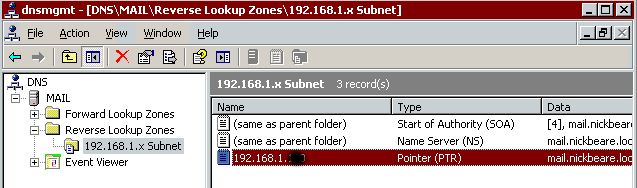Windows Server 2003 DNS Guide
Domain Name System (DNS) acts like a phone book translating human-friendly computer hostnames into IP addresses. For example, the domain name www.example.com translates to the address 192.0.43.10. DNS is a prerequisite for Exchange 2003.Once you have created your domain in Windows Server 2003, your next step should be to set up DNS. To open the DNS Management Tool, go to Administrative Tools > DNS.
Forward Lookup Zones
A forward lookup zone is a DNS zone in which hostname to IP address relations are stored. When a computer requests the IP address of a specific hostname, this forward lookup zone is queried and the result is returned.
Under Forward Lookup Zones, you will notice that there is a folder with your domain name. Within this folder you may include several DNS records such as A, MX and NS records. An A record is a mapping between IP Address and Hostname. The NS record indicates that the host is DNS server, and the MX record identifies a mail server (required to run Exchange).
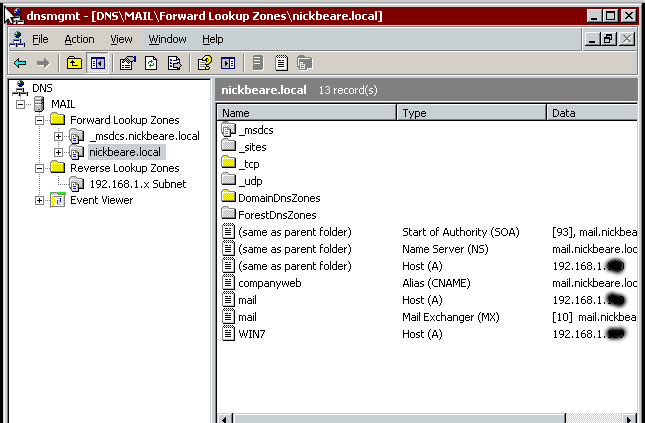
Reverse Lookup Zones
A reverse lookup zone does the opposite of a forward lookup zone. When a computer requests the hostname of an IP address, the reverse lookup zone is queried and the result is returned.
The reverse lookup zone contains PTR records which allow someone to do a reverse DNS lookup, ie they have your IP address and want to know what your host/domain is.